YouRei EQ, BP & Notch Filters (+modulation FX) V2
This release includes some EQ, BP, and Notch filters, along with some LFO and envelope follower FX programs.
Product Description
Sampled from the same hardware as my Yourei HP/LP, here the band-pass and notch were sampled, as well as two pass-through/tone programs. I also made peak and cut band programs which work really well for general EQ purposes, and which I’ve made into the focus of this collection, with a major update over 10 years after the original release.
The notch filter on the unit was heavily used in forensic audio work, due to its extremely sharp notches which can precisely remove unwanted frequency specific noises without adversely affecting the kept audio. Some users found more creative uses for these filters, which could make unique phaser-like effects when swept around. That inspired me to maximize that potential using Nebula’s built in LFO and envelope follower to create some nice modulation effects.
The programs are all accessible from 3 modules:
-
-the main module-
-
peak band- Can be adjusted from 26 to 26070 Hz. Boosts up to over 11dB. Bandwidth adjustable from unusually narrow to fairly wide. This is a really nice peak EQ band, and wasn’t an option with the hardware, so I created it by blending the bandpass with a flat pass-through sample from the unit.
-
notch filter- At the sharpest setting it allows you to surgically remove unwanted frequency specific noises with little effect to anything else. I combined the notch samples with the pass-through, which allows you to reduce notch cut depth, which isn’t possible on the hardware!
-
cut band- Like the notch program, but I removed the sharpest notch samples, and limited the cut depth, so the range of options is more focused on being like a typical cutting EQ band. Removing those samples also allows this to load a little faster than the notch program.
-
band-pass filter- This is probably the least useful option, but it’s here if you want it!
-
pass-through programs- These give you some tone from the unit. Both were sampled with slightly different settings and produce slightly different results.
-
-
-the LFO module-
-
The main program selection matrix on this module allows you to select from various LFO shapes, for use with the 3 filter types- peak, BP, and cut/notch.
-
The BP provides the most drastic effect since it’s filtering out most of the spectrum. The cut/notch choices can produce phaser-like results. The peak can be used to create a kind of ‘humanization’ effect with the random LFO shape, by having it randomly emphasizer different frequencies in a specific range, or it can be used for a sweeping effect with the sine or triangle shapes.
-
These use a custom LFO control setup I developed myself which gives a great amount of control over the effect.
-
The smaller program matrix has three programs for use with automation within your DAW. They are just like the programs in the main module, except these are optimized for automating filter sweeps, or using with your DAW’s built-in modulation/LFO options.
-
-
-the envelope follower module-
-
You get forward and backward sweeping options for all three filter types. With forward, the filters sweep upward as your input level increases. With backwards the opposite happens- filters sweep to lower frequencies as your input level increases.
-
These programs are entirely custom made. I have attempted to set up their default settings so that you will have a noticeable effect right away, if sending in a dynamic input like drums. From there you can fine-tune the settings as you wish.
-
Of course you will get 44.1, 48, 88.2, and 96khz versions upon purchasing!
Here’s a video demoing the boost/cut EQ usage:
Here’s a video demoing some of the much more exciting LFO possibilities:
A video showing the envelope follower off as best as I could:
Here’s one showing off the ability to use the notch filters for precise forensic audio work:
Comments
Would you like to submit yours?
Add a comment
You can check out the manual here to see some more details about the programs included!












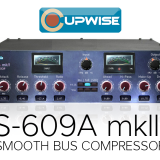



Mike C (verified owner) –
I’ve been looking at analog filters lately, was thinking of getting one. went back to these however along with the rest of the filters Cupwise has made and decided to save myself some time and money. These are great, get the collection and cover everything and then some. can get very creative with them.