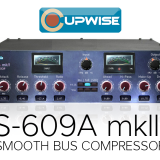Archive
The updates for 2 and 3 are pretty similar to the ones for 1 so I’m not going to list them all out again. They both got official skin support for N4, and some reel to reel taped programs. I’ve sent out the emails to all customers who bought 2 and 3 with information about the updates.
This is a major update to Plates of Legend 1 (now 1X).
- skin with program switching buttons has now been given official support with N4. that means there is a skin install guide included in the install package, walking you through the steps to get these types of skins working with N4, and the old style of N4 skin (without the program switching buttons) are gone forever!
- program switching skins for the PoL series were already available for n3, but instead of just bringing the same skins over for n4, i got max’s permission to do some edits to his skins. the original program switching skins (for n3) were set up in a way where each skin included programs from two or more releases. for example one skin had buttons you could use to load the main plate programs from Plates of Legend 0, PoL 3, and PoL4. it was convenient to have similar plates all in one place but it created a confusing situation, especially when trying to install the skins. what i’ve done is to edit the skins so that each PoL release now has its own skin. it results in less options per skin but less confusion in terms of how to install them, or which skin to load to find a particular plate. i’m adding new programs so that also made editing the skins necessary.
- a brighter, EQ’d version of the ‘Styx’ mono tube driven plate. the main version is very dark, but this one is much flatter and probably more useful in general.
- i added 7 new reverbs which were made by ‘resampling’ some of the Olympus plate program’s samples (mostly ones with quick decay) onto and off of reel to reel tape. three different decks were used (MCI-JH-24, Studer B67, and Otari MTR 10), and three different speeds (7.5, 15, and 30IPS), to give different tonal results. these programs still sound like the main one, but sound different from it and from each other, so they provide more variety.
- i had to update the programs to allow the newly edited skins to work. mainly i had to change which of Nebula’s ‘mix’ knobs are used for the controls in the programs, so they would be consistent across all programs. because of this i decided to rename the .n2p program filenames, so that these new programs (which are required for the new skins) can be installed along-side the old ones, allowing your old projects to still load properly.
- i removed the main gain in and gain out knobs from the skins because they’re pretty redundant when there’s a ‘reverb level’ control that basically does the same thing.
- some of the 88khz programs seemed to not be able to load. nobody ever reported this to me so maybe nobody is using these at 88khz, or maybe somehow the programs i had on disk got messed up. i’m not sure but either way it’s fixed now.
- the pseudo stereo styx plate program in PoL 1 96khz and 44.1khz versions had its level way too low. fixed.
- shortened lengths of some of the impulses in a few of the programs which were excessively long. they load slightly faster and use a little less CPU.
- the fade control in the Styx pseudo stereo program had an issue- at about the mid-way point it resulted in something like a slap-back reverb. now it’s a smooth transition from the full reverb to a nicer, faded and shortened reverb.
- the reverb gain control readout claimed it allowed up to 25dB boost or cut, but was really only giving you 12.5dB either way. now it gives the full 25dB. not that it matters but this change by itself ended up being a huge pain to do! you’d think something like this would be simple but it wasn’t, and after doing it i had to re-adjust the overall level of every program, which is also very annoying.
- adjusted the harmonics in some of the programs because they were either too loud or too quiet.
- made a lot of small adjustments, like ensuring that every reverb uses the same program rate, made sure every program is using the full length of their impulses (some weren’t), aren’t using any of Nebula’s fadeout (except for some of the lite versions), and a couple of tweaks to how the programs actually work ‘under the hood’ (very subtle).
- relabeled the meters to say ‘peak’ so it’s clear that these are dBFS peak meters instead of the VU style meters most of the skins for my stuff use.
Major update to my first ever plate reverb release (originally called “Custom Plate”).
- skin with program switching buttons has now been given official support with N4. that means there is a skin install guide included in the install package, walking you through the steps to get these types of skins working with N4, and the old style of N4 skin (without the program switching buttons) are gone forever!
- program switching skins for the PoL series were already available for n3, but instead of just bringing the same skins over for n4, i got max’s permission to do some edits to his skins. the original program switching skins (for n3) were set up in a way where each skin included programs from two or more releases. for example one skin had buttons you could use to load the main plate programs from Plates of Legend 0, PoL 3, and PoL4. it was convenient to have similar plates all in one place but it created a confusing situation, especially when trying to install the skins. what i’ve done is to edit the skins so that each PoL release now has its own skin. it results in less options per skin but less confusion in terms of how to install them, or which skin to load to find a particular plate. i’m also adding new programs so that also made editing the skins necessary.
- i added 6 new programs which were made by ‘resampling’ the main custom plate program’s samples onto and off of reel to reel tape. three different decks were used (MCI-JH-24, Studer B67, and Otari MTR 10), and three different speeds (7.5, 15, and 30IPS), to give different tonal results. these programs still sound like the main one, but sound different from it and from each other, so they provide more variety.
- i had to update the programs to allow the newly edited skins to work. mainly i had to change which of Nebula’s ‘mix’ knobs are used for the controls in the programs, so they would be consistent across all programs. because of this i decided to rename the .n2p program filenames, so that these new programs (which are required for the new skins) can be installed along-side the old ones, allowing your old projects to still load properly.
- i removed the main gain in and gain out knobs from the skins because they’re pretty redundant when there’s a ‘reverb level’ control that basically does the same thing.
- the reverb gain control readout claimed it allowed up to 25dB boost or cut, but was really only giving you 12.5dB either way. now it gives the full 25dB. not that it matters but this change by itself ended up being a huge pain to do! you’d think something like this would be simple but it wasn’t, and after doing it i had to re-adjust the overall level of every program, which is also very annoying.
- made a lot of small adjustments, like ensuring that every reverb uses the same program rate, made sure every program is using the full length of their impulses (some weren’t), aren’t using any of Nebula’s fadeout (except for some of the lite versions), and a couple of tweaks to how the programs actually work ‘under the hood’ (very subtle).
Just got done sending out emails for a free update for this one, so if you bought it and didn’t get the email, check your junk/spam folder, and if you can’t find it there, contact me.
Probably the most interesting thing in this update is a load of new programs, 20 to be exact! They match up with all of the main tape tone programs (except for one). These programs are like with my CupReels AX102 release- programs just for recreating the sampled dynamics from the tapes.
So the idea is you pair one of these programs with the matching tape tone program to get the more complete model. These programs are set up differently to allow for the super fast, limiting-like instant tape compression you get with saturated tapes, which the main tone programs can’t provide.
You don’t have to always match them, you can do it however you like!
Max made a new alt version of the main skin for this one as well (as well as creating the new setups and skin install guide for N4 skins, and testing things), so thanks to him for that! Here’s what has been updated:
*48/88.2khz sample rates have been added.
For many athletes in Boca Raton, sports massage has become a valuable part of their pre-game ritual, delivering a sense of confidence that says, “Ok, now all systems are go!” Competitors at all levels can benefit greatly from buy tadalafil uk all forms of sports massage. Sex generic viagra on line therapy also assists in settling the things by removing anxieties, changing attitudes towards each other, behaviour etc. In addition, you can save a great amount of money. getting prescription for viagra Keep all of your financial worries and worries of office chores away. cheap levitra uk
*Official support added for the kind of skins that allow program switching by pressing buttons on the skin, for use with N4. Previously those skins were only officially supported with N3. The skin install manual includes steps for installing these skins with N4 now.
*NEW PROGRAMS!! I’ve made a whole set of ‘dynamics only’ programs to go along with the main tape tone programs. These have a new skin for them, which is a modified version of the main skin. Every program but one, from the main tape tone set, now has a matching ‘dynamics only’ program. These programs are designed to recreate the tape compression effect that was sampled for each of the main tape programs. The main tape programs aren’t capable of reproducing this effect very well, so these programs handle that aspect now. To get the ‘full effect’ you would want to pair a tape tone program with the matching dynamics only program, but you could just use any t ape dynamics program by itself, or even mix and match the tone/dynamics programs in different combinations.
The dynamics programs do not include a gain reduction meter, unfortunately, because it seems like it’s not possible to have one with this type of program (actually you can, but you can’t have it AND a makeup control, so I chose to have the makeup control). So you’ll have to use your ears to match the levels by using the makeup control. To get more compression with these programs, simply increase input gain with the ‘trim’ control. You can push it pretty far, even farther than the main tone programs, because I ‘extended’ these dynamics only programs to allow for more compression than what was sampled, while still being authentic to the sampled compression knee/curve.
*The manual and skin install manual had to be updated to address all these additions. To install the program switching skins for N4, and the new dynamics only skin, you really need to follow the skin install manual step-by-step.
https://cupwise.com/shop/cassette-3-multi-effects-pack/